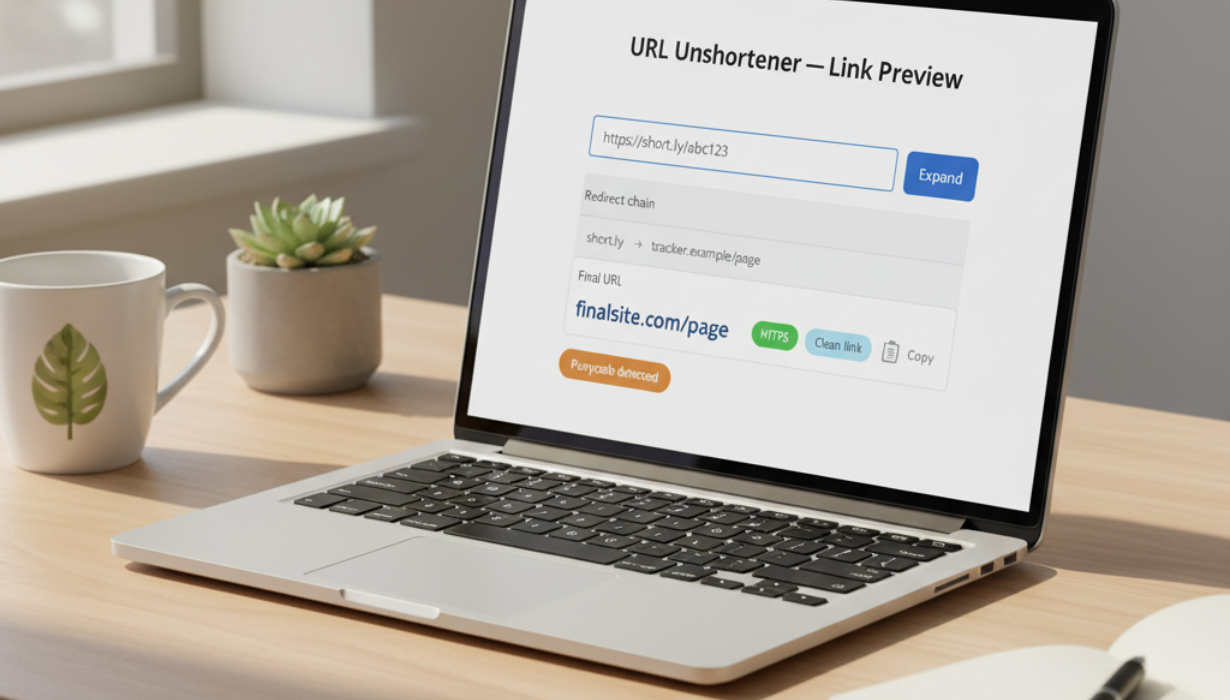
27
URL Unshortener — Expand Short Links Safely (Preview, Redirect Chain, Risk Signals)
Paste any shortened link and instantly see the true destination. URL Unshortener expands the full redirect chain, shows the final URL, and surfaces safety hints—before you click.
Short links are everywhere—texts, social posts, QR codes, emails. They save space, but they also hide where you’ll end up. That’s fine when you trust the sender, but risky when you don’t. URL Unshortener solves this in a single step: paste a shortened link and get a clear preview of the final destination—plus the entire redirect chain, basic risk signals, and meta details like page title and domain, so you can decide whether to visit.
This original, SEO-friendly guide explains what the tool does, how it works, why short-link expansion matters for safety, and how to use the results to avoid phishing, trackers, and time-wasting detours.
What URL Unshortener does (in plain language)
- Instant expansion: Reveal the final destination URL behind services like bit.ly, t.co, goo.gl, ow.ly, tinyurl, and custom short domains.
- Redirect chain view: See every hop—302/307/301 redirects, link routers, and tracking jumps—so you know exactly how you get from A to B.
- Clean, human-readable summary: Page title, primary domain, and path in plain text to help you judge relevance at a glance.
- Risk hints (lightweight): Flags for suspicious patterns (punycode lookalikes, excessive subdomains, odd TLDs, data URIs), and HTTP vs. HTTPS status.
- Tracking awareness: Highlights common tracking parameters and gives you the option to preview a cleaned version of the destination link.
- Privacy-first previews: Fetches headers first and only requests minimal content needed for a title/OG preview when you ask for it—no autoplaying scripts.
- Copy & share: Grab the expanded URL (original or cleaned) for safe sharing or archiving.
Important: URL Unshortener helps with visibility and judgment. It does not guarantee safety. Always trust your instincts and your security tools.
Why expanding short links matters
- Phishing defense: Attackers hide behind shorteners to mask fake sign-in pages or malware downloads. Seeing the real domain helps you stop before it’s too late.
- Time savings: Many marketing links bounce through several trackers. Skipping the detours gets you to the content faster.
- Clarity for teams: Support, legal, and compliance need to know exactly what a link points to—before they click.
- Better sharing: When you pass a link to customers or colleagues, an expanded, descriptive URL builds trust.
- Archiving & QA: For audits or bug reports, you need the exact final URL and redirect steps to reproduce behavior.
What a safe short-link check looks like
A good expansion tool should:
- Resolve redirects without executing page scripts (safer than fully loading the page by default).
- Show the chain in order (e.g., bit.ly → link.router.com → example.com/article).
- Highlight the registrable domain (e.g., example.com), not just a long subdomain.
- Offer basic risk signals without storing your data or over-collecting.
- Respect privacy and rate limits to avoid hammering link services or leaking your queries.
URL Unshortener is built around these principles.
Key features you’ll actually use
- One-box expansion: Paste, expand, done.
- Chain timeline: A compact list of each hop with status codes (301/302/307/308), protocol (HTTP/HTTPS), and domains.
- Final URL focus: The tool emphasizes the end state—the page you’d actually land on.
- Clean-link option: Remove known tracking parameters (e.g., utm_*, gclid, fbclid) from the copy version to share a tidier link.
- Title & preview (on demand): Pulls the page title and optional Open Graph snippet only if you request a preview, keeping default checks lean.
- Punycode decoder: Converts domains like xn--pple-43d.com to their Unicode equivalent to spot lookalikes.
- TLD awareness: Gentle nudge when the destination uses unusual or frequently abused TLDs—informational, not accusatory.
- QR safe path: If you scanned a QR that resolves to a short link, expand it here first to confirm the destination matches expectations.
- Copy buttons: Copy original, expanded, or cleaned link variants with one tap.
How URL Unshortener works (no code, just the idea)
- Header-first check: The tool requests the URL with redirects allowed but scripting disabled. It follows server-side redirects (3xx) and records each step.
- Domain normalization: Extracts the effective top-level domain + 1 (the core registrable domain) to spotlight the real brand host.
- Signal pass: Looks for HTTPS usage, mixed content hops, punycode, excessive subdomains, data URLs, or IP-address destinations.
- Optional preview: If you choose, it fetches minimal HTML to extract the <title> and Open Graph fields, then stops.
- Output: You get a tidy summary: chain list, final URL, risk hints, and copy-ready variants.
Common risks hidden by shorteners (and how visibility helps)
- Lookalike domains: app1e.com or yourbank-login.example.net.secure-auth.co—expanded view reveals the real host.
- File drops: Direct links to executables or archives from unknown hosts—visible once expanded.
- Credential capture: Sign-in pages on domains that aren’t the service you expect.
- Infinite hops: Tracking loops or misconfigurations—aborted and surfaced in the chain so you can avoid clicking.
- Protocol downgrades: Redirects from HTTPS to HTTP—flagged so you know security is reduced.
How to use URL Unshortener well
- Paste the short link.
- Scan the chain. Focus on the final registrable domain—does it match the brand you expect?
- Check signals. Is it HTTPS? Any odd TLDs or lookalike characters? Too many hops?
- Preview content (optional). Pull the title/OG snippet if you need extra confidence.
- Copy the safe version. Share the expanded or cleaned link, not the short link, to help others trust it.
- Still unsure? Don’t click; validate through a known path (e.g., type the brand’s domain directly in your browser).
Practical scenarios
- Security triage: A colleague receives a suspicious SMS with a short link. Expand it, see the final host, and log the chain in your ticket.
- Customer support: A user shares a link that “doesn’t work.” Expanding reveals it loops between two trackers; send them the final direct URL.
- Marketing QA: Verify that shortened campaign links resolve to the correct UTM-tagged page—and trim extraneous parameters before sharing internally.
- Education & awareness: Teach teams to expand short links before clicking anything they didn’t expect to receive.
- QR code poster: Scan, expand, and confirm the poster’s QR goes to the official domain, not a typo-squat.
Privacy, safety, and ethics
- No blind clicks: Expansion should never auto-open the destination in your browser. URL Unshortener shows data first; visiting is your choice.
- Minimal fetching: Default to headers-only. When you request a preview, fetch minimal HTML for the title/snippet—avoid running scripts.
- Rate limiting & respect: Be polite to link shorteners and origins; expansion is a diagnostic, not a scraper.
- No storage by default: Expanded results should be displayed to you without retaining your inputs, unless you explicitly save a report.
- Respect content rights: Expansion is for safety and clarity; don’t republish content you find behind a short link without permission.
Interpreting signals (quick reference)
- Green lights: Final domain matches expectation; HTTPS end-to-end; 1–2 hops; no odd characters.
- Yellow lights: Multiple trackers; unusual but legitimate TLD; long paths with many parameters; preview title looks generic or mismatched.
- Red flags: HTTP final page, executable download from unknown host, punycode lookalike, IP-only destination, or aggressive chain loops.
When in doubt, don’t proceed—navigate to the brand manually.
Limitations (honest & helpful)
- Client-side redirects: Some SPA pages redirect only after scripts run; the header-first approach won’t see that without an optional scripted preview.
- Geo/device routing: A service might resolve differently by country or device; results can vary.
- Short-lived links: Certain links expire quickly; expansion may work once and fail later.
- Password- or token-gated pages: If access requires login, you’ll see the gate URL—not the content behind it.
- No absolute safety guarantee: Expansion reveals destinations; it doesn’t certify them as safe or free of malware.
Governance for teams
- Adopt a “expand before click” habit for unknown short links.
- Block list & allow list: Maintain known-bad and trusted domains; show inline reminders.
- Teach lookalikes: Share examples of homograph attacks and punycode traps.
- Log suspicious cases (opt-in): For security teams, save chain reports with timestamps for investigation.
- Promote clean sharing: Prefer expanded, descriptive URLs in customer-facing channels.
FAQs
What shorteners are supported?
Most of them—common hosts (bit.ly, t.co, tinyurl, ow.ly, rebrand.ly) and custom short domains. If a link uses standard HTTP redirects, it can be expanded.
Do you execute page scripts?
Not by default. Expansion follows server-side redirects and fetches metadata only when you ask for a preview, reducing exposure and noise.
Can you guarantee a link is safe?
No. We reveal destinations and highlight signals. Use your judgment and security tools for final decisions.
Why does my link show many hops?
Marketing and analytics often route through trackers. The chain view exposes these so you can choose a cleaner version.
What if the destination is HTTP, not HTTPS?
Proceed with caution—or not at all. HTTP is unencrypted and easier to tamper with.
Do you store the links I check?
By default, no. If you choose to save a report for security or compliance, it’s stored under your account per your settings.
Will expansion work for QR codes?
Yes—scan to get the URL, then expand it here first to confirm the destination.
Can I get a “clean” link to share?
Yes. You can copy a version with common tracking parameters removed.
Suggested hero image & alt text
Concept: A clean dashboard titled “URL Unshortener — Link Preview” with a single input field containing a short URL (placeholder), a results panel showing a redirect chain (short domain → tracker → final domain), a bold row for the Final URL with the registrable domain highlighted, and small badges for HTTPS, Clean link, and Copy. A subtle warning chip reads Punycode detected when applicable. Neutral UI, no real brand names.
Alt text: “Interface expanding a short link into a readable redirect chain with the final URL highlighted and safety hints like HTTPS and punycode detection.”
Final takeaway
Short links are convenient—but they shouldn’t be mysteries. URL Unshortener gives you instant clarity: the real destination, the hops in between, and helpful signals so you can choose whether to click, share, or steer clear. Make it part of your safety routine: expand first, decide second, and keep your browsing (and your team) a little safer every day.
Contact
Missing something?
Feel free to request missing tools or give some feedback using our contact form.
Contact Us